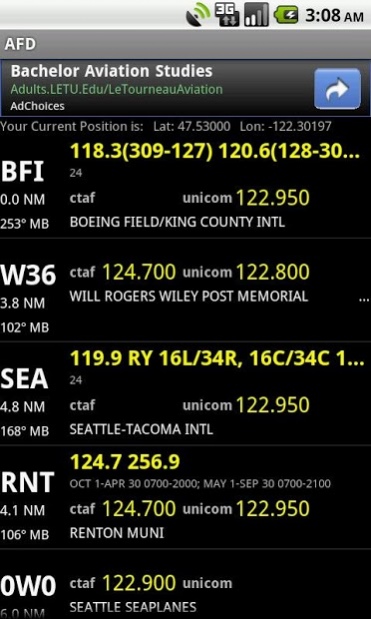AFD Airport Facility Dir Free 1.2.30
Free Version
Publisher Description
Quick reference app for frequencies/runways for the flying pilot - realtime GPS detects nearest airports and displays. While in the air it's assumed you don't have radio on (except GPS) so access to other internet-based information isn't available. This is a self-contained application that has all airports/heliports/seaports in the US. GPS accuracy is NOT dependable (device dependent and not certified) so be a prepared pilot and use this as a supplemental information source while in the air.
Location aware, provides FAA airports within 30 miles of your position. Great for having Control tower, CTAF, Unicom, Ground handy while you're flying or taxiing. Updates as you fly, in a battery friendly way by knowing where you are and updating your information.
Small and nimble, requires no fumbling while flying - just tap on an airport for more details. Great for drone operators to know where nearby airports are located and distance.
About AFD Airport Facility Dir Free
AFD Airport Facility Dir Free is a free app for Android published in the Geography list of apps, part of Education.
The company that develops AFD Airport Facility Dir Free is nemode. The latest version released by its developer is 1.2.30. This app was rated by 1 users of our site and has an average rating of 3.0.
To install AFD Airport Facility Dir Free on your Android device, just click the green Continue To App button above to start the installation process. The app is listed on our website since 2018-07-05 and was downloaded 11 times. We have already checked if the download link is safe, however for your own protection we recommend that you scan the downloaded app with your antivirus. Your antivirus may detect the AFD Airport Facility Dir Free as malware as malware if the download link to com.nemode.afd.android is broken.
How to install AFD Airport Facility Dir Free on your Android device:
- Click on the Continue To App button on our website. This will redirect you to Google Play.
- Once the AFD Airport Facility Dir Free is shown in the Google Play listing of your Android device, you can start its download and installation. Tap on the Install button located below the search bar and to the right of the app icon.
- A pop-up window with the permissions required by AFD Airport Facility Dir Free will be shown. Click on Accept to continue the process.
- AFD Airport Facility Dir Free will be downloaded onto your device, displaying a progress. Once the download completes, the installation will start and you'll get a notification after the installation is finished.